5.3. Zoom-out to a broader view
To move back to a broader view in the workflow, use your browser’s back button. This allows you to navigate back to the previous level dashboard, providing a way to move up the workflow hierarchy and take a more macro-level view of the data, helping you to understand the broader context and impacts. For example, you might start by inspecting the metrics for a specific endpoint and then zoom out to see how it fits into the overall network.
In the following example, the Monitoring Point and Service by Endpoints dashboard, categorized as a Level 2 dashboard within the Explore Monitoring Points workflow, narrows the focus to the endpoint associated with the acme-pre-lb monitoring point and the service ACME Client.
By clicking the browser's back button, you can zoom out to the preceding Level 1 dashboard, which presents a broader view of all the services associated with the monitoring point acme-pre-lb. This action will navigate you to the Level 1 dashboard titled Monitoring Point by Services, offering a more generalized perspective.
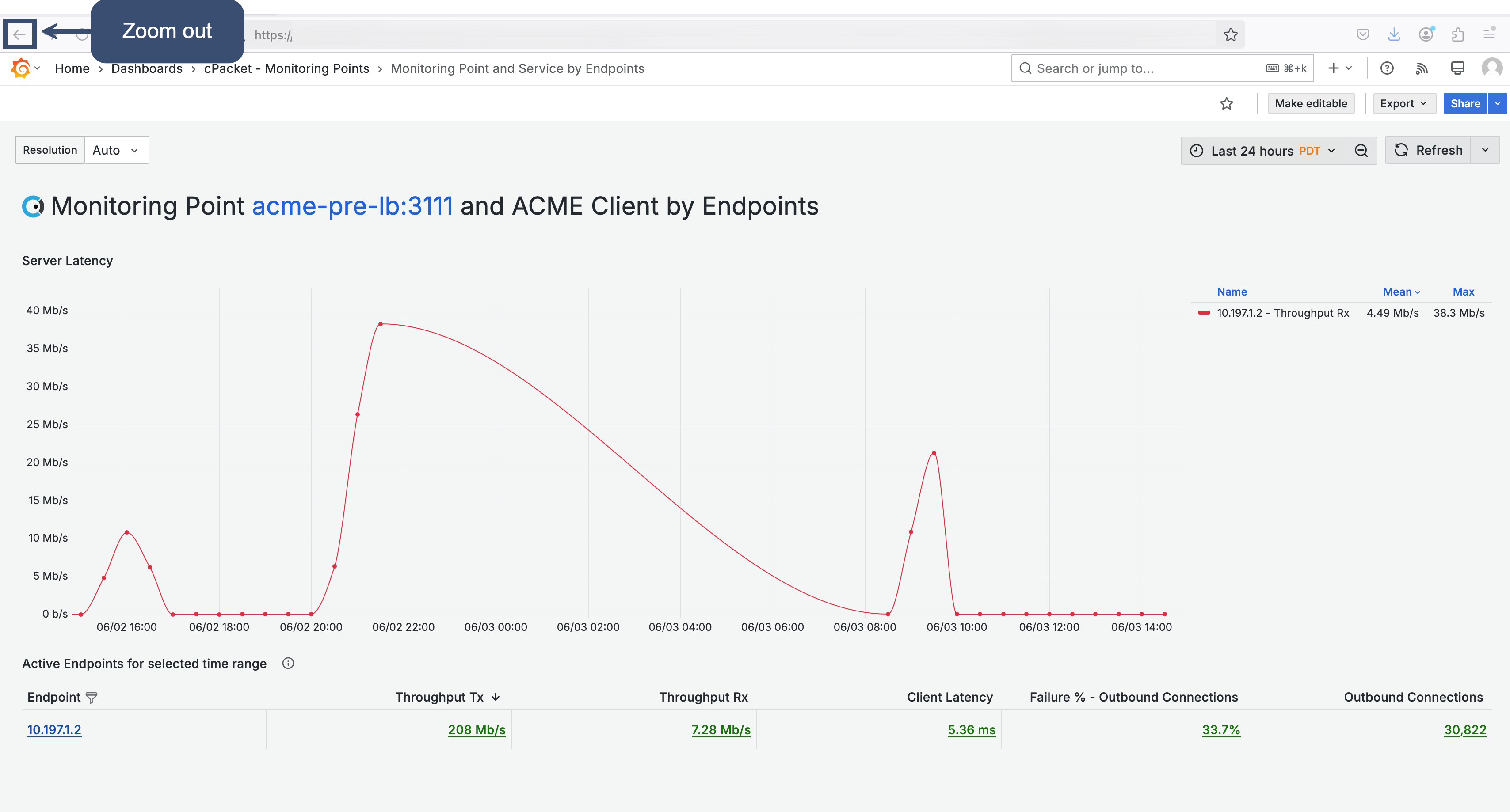
Use the browswer's back button to zoom out and return to the previous dashboard.