6.6.1. Install or update a plugin
The cPacket Utility Bundle supports installing other plugins, allowing you to add additional panels, data sources, and apps to visualize your data.
To install or update a plugin
Find and download the plugin installation file you want to install or update from Grafana.
Go to Open menu
 > Administration > Plugins and data > Plugins from your dashboard home page and search for "cPacket".
> Administration > Plugins and data > Plugins from your dashboard home page and search for "cPacket".Click cPacket Utility Bundle to open the plugin.
On the cClear Plugins tab, select Install/Update.
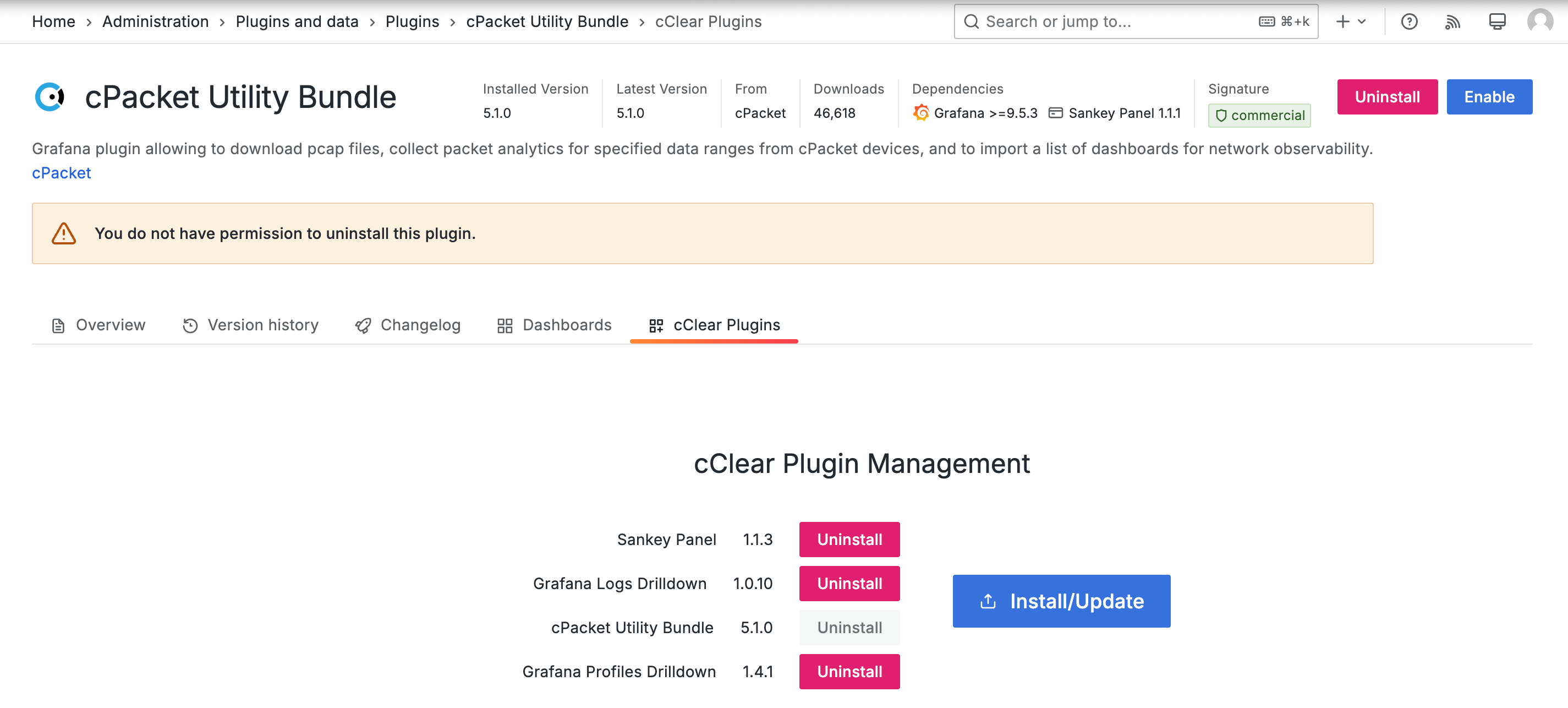
Select and open the file downloaded in Step 1.
Select Yes in the confirmation dialog.
The plugin is installed or updated.